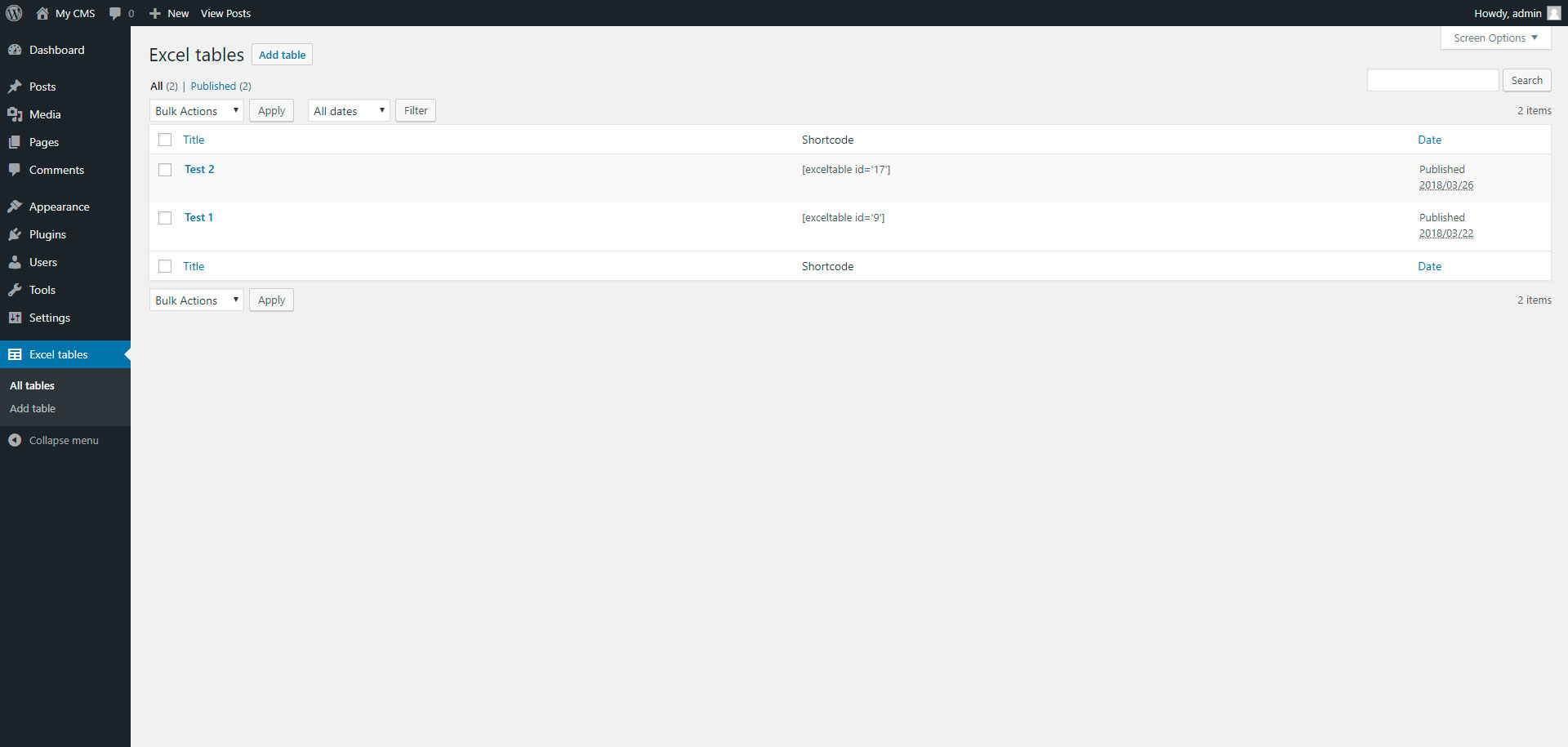Leírás
This plugin allows you to import excel file into wordpress.
Documentation
To add table, go to page „Excel tables” in admin panel.
Telepítés
Installing „Excel tables” can be done either by searching for „Excel tables” via the „Plugins > Add New” screen in your WordPress dashboard, or by using the following steps:
- Download the plugin via WordPress.org
- Upload the ZIP file through the ‘Plugins > Add New > Upload’ screen in your WordPress dashboard
- Activate the plugin through the ‘Plugins’ menu in WordPress
GYIK
- Installation Instructions
-
Installing „Excel tables” can be done either by searching for „Excel tables” via the „Plugins > Add New” screen in your WordPress dashboard, or by using the following steps:
- Download the plugin via WordPress.org
- Upload the ZIP file through the ‘Plugins > Add New > Upload’ screen in your WordPress dashboard
- Activate the plugin through the ‘Plugins’ menu in WordPress
Közreműködők és fejlesztők
“Excel tables” egy nyílt forráskódú szoftver. A bővítményhez a következő személyek járultak hozzá:
Közreműködők“Excel tables” fordítása a saját nyelvünkre.
Érdekeltek vagyunk a fejlesztésben?
Browse the code, check out the SVN repository, or subscribe to the development log by RSS.
Változási napló
1.0
- Excel tables.
1.1
- Add xlsx file format