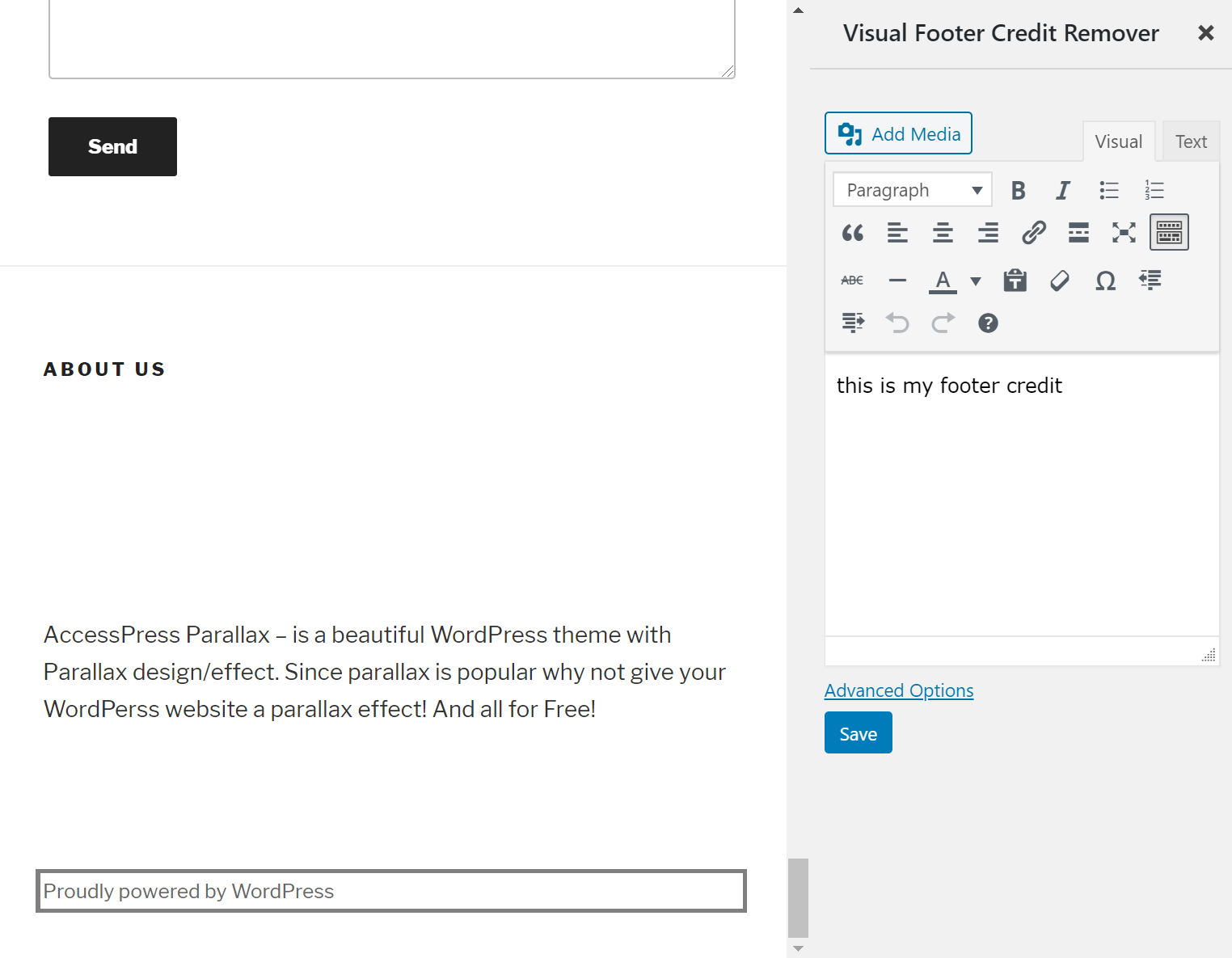Leírás
Remove or replace the footer credit of any WordPress theme with the click of a mouse.
Telepítés
- From WordPress Admin, go to Plugins -> Add New
- Search for plugin „Visual Footer Credit Remover”
- Install and Activate
- Go to Tools -> Visual Footer Credit Remover
- Find and click your theme’s footer credit
- Enter content to replace footer credit
- Click Save
Vélemények
2023.02.25.
First, I tried to find the code myself to remove the footer credits. In most themes that's easy, but not in the new theme I'm now using. So then I installed 3 other plugins that are supposed to remove footer credits. None of them worked.
Installed this, followed the instructions, literally took 10 seconds to delete the credits and add new ones. Thanks so much!! I'm now going to install it on my four other websites.
Oh and used it on WordPress 6.1.1 on two sites so far. Works perfectly.
2022.01.15.
after spending hours trying to change a footer credit, this plugin took 2 min to solve my problem !!!! super helpful !
2021.10.21.
Install easy.. find under Tools.
Interface is simple and obvious.
Result is exactly what is desired.
2021.10.12.
It did the job well on v5.8.1 Thanks!
2021.08.02.
For a particular theme with hard to remove footer credit, this plugin worked perfectly and saved a lot of time compared with editing the footer file.
2021.07.13.
it is easy and simple. great plugin.
Közreműködők és fejlesztők
“Visual Footer Credit Remover” egy nyílt forráskódú szoftver. A bővítményhez a következő személyek járultak hozzá:
Közreműködők“Visual Footer Credit Remover” fordítása a saját nyelvünkre.
Érdekeltek vagyunk a fejlesztésben?
Browse the code, check out the SVN repository, or subscribe to the development log by RSS.
Változási napló
1.0
- Initial release.
1.1
- Reset data when uninstalling plugin
1.2
- Fixed bug with using text editor