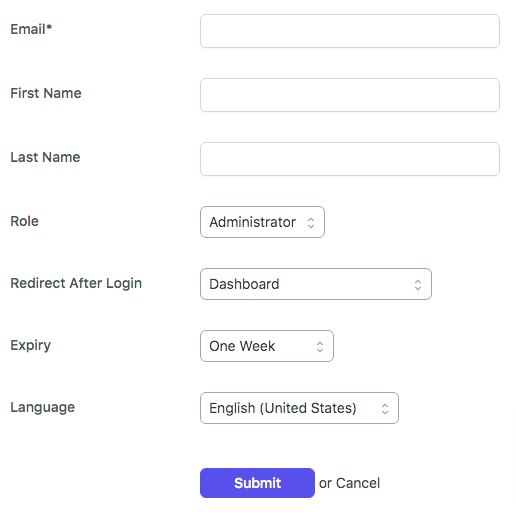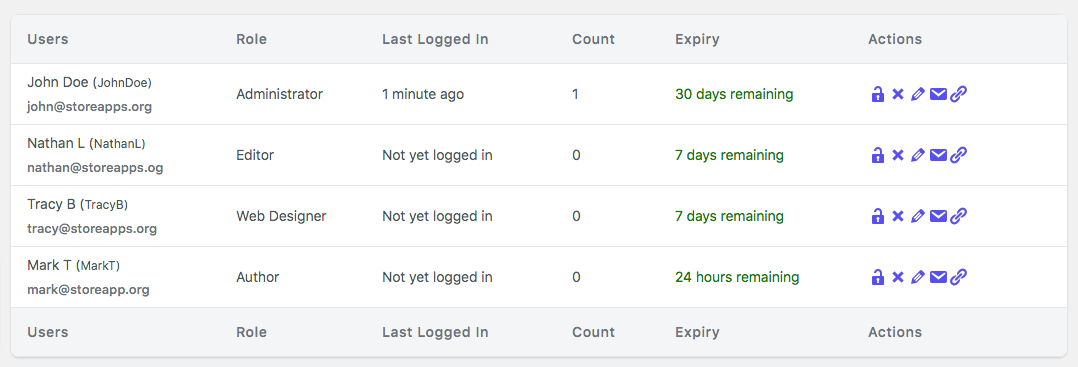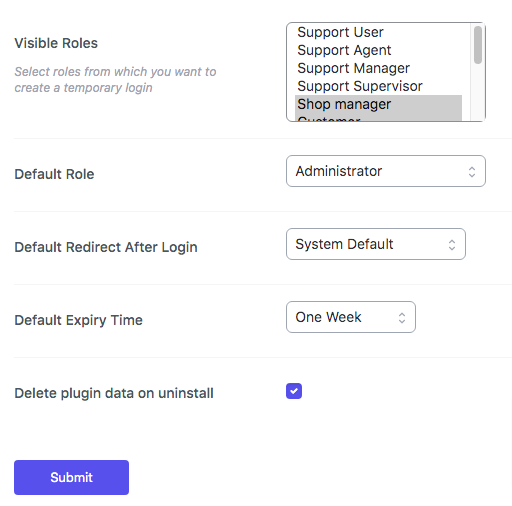Leírás
Create secure, self-expiring ⏱️, automatic login links 🔗 for WordPress. Give them to developers when they ask for admin access to your site. Or an editor for a quick review of work done. Login works just by opening the link, no password needed.
Az „Ideiglenes bejelentkezés jelszó nélkül” bővítmény használatával önlejáró hozzáférést adhatunk bárkinek. Egy egyedi link segítségével jelentkezhet be oldalunkra, nem kell külön felhasználónevet és jelszót létrehoznunk.
Megadhatjuk a bejelentkeztető link lejáratát, valamint az ideiglenes fiók szerepkörét is.
Nagyon hasznos, ha adminisztrátori hozzáférést kell adnunk egy fejlesztőnek támogatáshoz vagy rutinfeladatok elvégzéséhez.
Az alábbi angol nyelvű blogbejegyzésben többet megtudhatunk arról hogy miért problémás külső fejlesztőknek teljeskörű hozzáférést adni, illetve bemutatjuk a bővítményünk előnyeit.
Benefits of Temporary Logins
➡️ Hozzunk létre korlátlan számú ideiglenes bejelentkezési linket
➡️ Hozzunk létre ideiglenes bejelentkezési linket bármilyen szerepkörrel
➡️ Nincs szükség felhasználónévre és jelszóra. A bejelentkezés egy linkre kattintva történik
➡️ Adjunk meg fiók lejáratot, így az ideiglenes felhasználó a lejáratot követően nem tud bejelentkezni.
➡️ Számos lejárati lehetőség. Egy nap, egy hét, egy hónap, de akár egyedi dátum is megadható.
➡️ Irányítsuk át a felhasználót belépést követően egy általunk megadott oldalra
➡️ Adjuk meg az egyedi linkhez tartozó nyelvet
➡️ Ellenőrizhetjük az utolsó bejelentkezés dátumát felhasználókra lebontva
➡️ Megnézhetjük hogy egy ideiglenes felhasználó hányszor jelentkezett be a linkjén keresztül.
For Developers
Amennyiben egy hiba feltárásakor admin jogosultságra van szükségünk ügyfelünk weboldalához, az alábbi sablon levél használatával ezt könnyedén elkérhetjük.
Kedves {%customer_name%},
Ahhoz, hogy az írt hibát kivizsgálhassam, telepítse és aktiválja az ingyenes Ideiglenes bejelentkezés jelszó nélkül bővítményt. Ennek segítségével hozzon létre számomra egy egyedi linket, amivel bejelentkezhetek az oldalra. Amint ezt megkaptam, el tudom kezdeni a hiba kivizsgálását és javítását.
Note:
Keep the expiry of a temporary login link for one month. Send the created login link as a reply to this email.
Mi a felhasználók véleménye a Temporary Login Without Password-ről?
👉 It works with WordPress.com business plan!
I love this plugin! I got the impression that Temporary Login Without Password plugin would only work with WordPress.org sites. When I had a problem with another plugin, I reached out to their tech support. They recommended Temporary Login. I crossed my fingers, installed it, and it worked like a charm. No more worrying about possibly compromising my sites. When tech support was done, I went into the settings and revoked access. This is a game changer!
– Suzanne Loeb
👉 Convenient. No rabbit holes
I can’t say I’ve used a whole bunch of these plugins, but I can say I’ve used 2 or 3. This one was the most straight forward and rushing through it I still didn’t run into any issues. The login was shot to the company I needed to let in and I was able to get back to marking things off of my checklist. Highly recommend to anyone that is needing to make a temporary user account for the first time. There’s literally nowhere to get confused from my personal experience
– Peter Higgins
👉 Clear and efficient.
Clear and efficient. Nothing to add !
Continue like that !
Make the world of the web even more fun for all pro and amateur users!
– muten7
👉 Excellent Plugin
Having problems with another plugin the developer recommended TPWP. It does exactly as it states. The developer was able to identify the bug, done without comprising security. The fact it records the access you have granted is a another advantage.
– mickpamg
👉 A huge help and easy!
This plugin was just what I needed to make it easy for support people to come in and get their assessments done then I don’t have to worry about revoking permission…this takes care of that for me! Love it!!!
– bfauscette
Go to Temporary Login Without Password plugin review section and read our recent reviews.
Spread The Love ❤️
If you like Temporary Login Without Password, please leave a five stars ⭐⭐⭐⭐⭐ and also spread the word about it via Facebook and Twitter. That helps fellow website owners assess Temporary Login Without Password easily and benefit from it!
What’s Next
If you like this plugin then consider checking out our other solutions:
Smart Manager – Manage & Bulk edit Products, Orders & more..
Offermative – Dynamic discount pricing, related product recommendations, upsells and funnels for WooCommerce.
Icegram – Popups, Welcome Bar, Opt-ins & Lead Generation plugin
Email Subscribers & Newsletters – A complete newsletter plugin which lets you collect leads, send automated new blog post notification emails, create & send broadcasts, and also manage them all in one single place.
Rainmaker – Best form plugin on WordPress
Also, check our other Premium WooCommerce plugins.
Do you use WooCommerce? Our analytics tool Putler will help you enriches your store data. Using Putler, you’ll understand your business better and make profitable decisions quickly.
Képernyőmentések
Telepítés
1. lehetőség:
- Nyissuk meg a WordPress vezérlőpultot. Itt válasszuk a bővítények->Új hozzáadása menüpontot
- Keressünk rá az Ideiglenes bejelentkezés jelszó nélkül kifejezésre a kereső használatával
- Keressük meg a bővítményt és kattintsunk a Telepítés most gombra
- Telepítés után kattintsunk a Bővítmény aktiválása linkre a bővítmény bekapcsolásához.
2. lehetőség:
- Bővítmény letöltése temporary-login-without-password.zip
- Nyissuk meg a WordPress vezérlőpultot. Itt válasszuk a bővítények->Új hozzáadása menüpontot
- Kattintsunk a fent található bővítmény feltöltése linkre
- Töltse fel a letöltött temporary-login-without-password.zip fájlt és kattintson a Telepítésre
- Telepítés után kattintsunk a Bővítmény aktiválása linkre a bővítmény bekapcsolásához.
GYIK
-
1. Szükségem van felhasználónévre & jelszóra a bejelentkezéshez ideiglenes bejelentkezés esetén?
-
Nem. Az Ideiglenes bejelentkezés jelszó nélkül bővítmény létrehoz egy ideiglenes bejelentkezési linket a WordPressbe való bejelentkezéshez. A felhasználónak csak az ideiglenes bejelentkezési linkre kell kattintania és automatikusan bejelentkeztetésre kerül a WordPress-be.
-
2. Letilthatom manuálisan az ideiglenes felhasználót?
-
Igen, az ideiglenes felhasználó manuálisan letiltható.
-
3. Törölhetem az ideiglenes felhasználót?
-
Igen, az ideiglenes felhasználó törölhető.
-
4. Az ideiglenes felhasználó be tud jelentkezni felhasználónévvel & jelszóval?
-
Nem. Az ideiglenes felhasználó nem tud bejelentkezni felhasználónévvel & jelszóval.
-
5. Átalakíthatok ideiglenes felhasználót normál felhasználóvá?
-
Nem, jelenleg ezt nem lehet megtenni.
-
6. Beállíthatok az alapértelmezettől eltérő nyelvet egy ideiglenes felhasználó számára?
-
Igen. A támogató személy sokszor nem a mi nyelvünket beszéli. Épp ezért jó választás lehet az általa használt nyelv beállítása az ideiglenes felhasználó létrehozásakor.
-
7. Van lehetőség a lejárati tartomány percekre változtatására?
-
Jelenleg nincs lehetőség a lejárat hosszát percekben megadni. Az alábbi filter használatával tehetjük ezt meg. Részletek ebben a fórumban olvashatóak angol nyelven.
-
8. Ha egy adminisztrátornak hozzáférést adok egy ideiglenes bejelentkezéshez, képes lesz-e törölni más felhasználókat (még más adminisztrátorokat is)?
-
Nem. Ideiglenes felhasználó nem tud más felhasználókat törölni.
-
9. Hogyan tudom átirányítani a felhasználót egy megadott oldalra ideiglenes bejelentkezést követően?
-
You can select the page where you want to redirect your temporary user after login while creating a temporary login. Alternatively, you can use the „redirect_to” query string parameter to redirect them to other pages. Please refer to this thread.
-
10. Használhatok hamis e-mail címet vagy a saját e-mail címemet ideiglenes bejelentkezési link létrehozásához mások számára?
-
Igen, használhatunk hamis email címet vagy a saját email címünket is ideiglenes bejelentkezési linkek létrehozásához. Ajánlott az ideiglenes személy e-mail címének használata. Ez segít nyomonkövetni az adott személy tevékenységét.
-
11. Does plugin delete all data after deleting the plugin?
-
Yes, we have provided that option to delete the data on plugin delete. You can also keep the data if you wish to activate the plugin in the future.
-
12. We want to generate 10 temporary logins. Can we do that?
-
Yes. There is no limit to create temporary logins. You can create as many temporary logins as you wish.
Vélemények
Közreműködők és fejlesztők
“Ideiglenes bejelentkezés jelszó nélkül” egy nyílt forráskódú szoftver. A bővítményhez a következő személyek járultak hozzá:
Közreműködők“Ideiglenes bejelentkezés jelszó nélkül” 15 nyelvre lett lefordítva. Köszönet a fordítóknak az áldozatos munkájukért!
“Ideiglenes bejelentkezés jelszó nélkül” fordítása a saját nyelvünkre.
Érdekeltek vagyunk a fejlesztésben?
Browse the code, check out the SVN repository, or subscribe to the development log by RSS.
Változási napló
1.8.3 [2023-12-06]
- Fix: PHP Warning „Deprecated: trim(): Passing null to parameter #1 ($string) of type string is deprecated”
- Update: Compatibility test with WordPress 6.4.1
1.8.2 [2023-05-19]
- Fix: CSS conflict with some admin header menu classes
- Update: Compatibility test with WordPress 6.2.1
1.8.1.1 [2022-11-19]
- Update: Change in release version
1.8.1 [2022-11-19]
- Update: Minor improvements
1.8.0 [2022-10-21]
- Update: WordPress 6.0.3 compatibility check
- Update: Minor improvements
- Update: POT file
- Fix: PHP Fatal error: Uncaught Error: Call to undefined function get_current_screen() in some cases
1.7.6 [2022-09-14]
- Update: WordPress 6.0.2 compatibility check
1.7.5 [2022-08-16]
- Fix: Fatal error: Uncaught Error: Class ‘IG_Tracker_V_1_2_5’ not found
1.7.4 [2022-08-08]
- Update: WordPress 6.0.1 compatibility check
1.7.3 [2022-07-05]
- Update: WordPress 6.0.0 compatibility check
- Fix: Prevent extra css from loading on non plugin page
1.7.2 [2022-02-15]
- Update: WordPress 5.9 compatibility check
1.7.1 [2021-11-11]
- Fix: Added capability check in Settings
1.7.0 [2021-10-21]
- Fix: Improved security related to nonce in Settings (Thanks to WPScan team)
1.6.15 [2021-09-03]
- Update: Improved security – better protection against brute force attacks and loopholes in other plugins (thanks to Zack Katz for suggestions)
1.6.14 [2021-07-27]
- Fix: User creation failed with non latin First Name or Last Name (Thanks @gmspb for reporting)
- Update: WordPress 5.8 compatibility check
1.6.13 [2021-05-21]
- New: Added option delete temporary login plugin data on plugin delete
- Update: Create username with lowercase letters
- Update: Improve settings screen UI
- Update: .POT files
- Fix: Internationalization issues. (Thanks @yordansoares for reporting)
- Fix: Blank page appear after settings saved.
1.6.12 [2021-05-10]
- Update: Confirm before delete temporary user
1.6.11 [2021-04-08]
- Update: PHP 8 compatibility check
- Fix: Deprecated: Required parameter $data follows optional parameter
$user_idintemporary-login-without-password/includes/class-wp-temporary-login-without-password-common.php on line 130
1.6.10 [2021-03-19]
- New: Set default redirect after login option
- Update: Improve UI
- Update: .POT file
1.6.9 [2021-03-10]
- New: Added feature to redirect temporary user to a specific page after login
- Update: WordPress 5.7 compatibility
1.6.8 [2021-03-05]
- Update: Improve UI
1.6.7 [2020-12-30]
- Update: WordPress 5.6 compatibility check
1.6.6 [2020-10-08]
- Fix: Datepicker issue.
1.6.5 [2020-09-28]
- Update: WordPress 5.5.1 compatibility check
1.6.4 [2020-08-17]
- Update: Compatibility check with WordPress 5.5
- Fix: Deactivation checkbox is disabled for Administrator
1.6.3 [2020-06-29]
- Fix: Upgrade failed to notice while upgrading plugins through temporary login
- Update: Removed all unnecessary admin notices from the Temporary Login screen
1.6.2 [2020-05-30]
- New: Notify about Temporary Access in the admin bar
1.6.1 [2020-04-11]
- Update: Compatibility test with WordPress 5.4
1.6.0 [2020-02-20]
- New: Now, able to create a temporary login link that will expire on a specific time after access.
- Fix: Conflict of Sweetalert JS
1.5.23 [2020-01-14]
- Fix: Incorrect temporary Login URL shows up while using iThemes Security plugin with Custom URL Login enabled
1.5.22 [2019-12-23]
- Update: Compatibility test with WordPress 5.3.2
1.5.21 [2019-11-04]
- Update: Make it compatible with iThemes Security (formerly Better WP Security) plugin with Custom URL Login enabled
1.5.20 [2019-09-09]
- Update: Add Temporary Super Admin to all sites
- Fix: JS & CSS loading issue for WordPress Multi sites
- New: Added Italian translation. (Thanks @alessioangeloro for providing Italian translation)
1.5.19.1 [2019-08-19]
- Fix: Redirection issue with WordPress subdirectory installation.
1.5.19 [2019-08-16]
- Fix: „404 Not Found” issue after clicking on a temporary login link for WordPress subdirectory installation.
1.5.18 [2019-07-29]
- Fix: Browser console error
1.5.17 [2019-06-17]
- New: added „locale” support for a temporary user
- New: Show number of times the temporary user logged in via temporary login link
- Fix: CSS issue with Divi theme (Thanks @lordsnake for reporting)
1.5.16 [2019-05-20]
- Update: Compatibility test with WordPress 5.2
- Fix: Typo in the success message.
1.5.15.2 [2019-04-17]
- Update: Release Note.
1.5.15.1 [2019-04-17]
- Update: Minor update.
1.5.15 [2019-03-08]
- Fix: Redirection after login gives „404 error” error on sub-site of WordPress multi-site installation. (Thanks @csigncsign for reporting this.)
1.5.14 [2019-01-14]
- Update: Added System info page and allow the temporary user to access the system info page
1.5.13 [2018-11-19]
- Update: Now, temporary user can be redirected to any page without using redirect_to query params.
1.5.12 [2018-10-24]
- Fix: Temporary user redirected to the admin page even if the ‘redirect_to’ query param present once a user logged in with a temporary login link.
1.5.11 [2018-10-08]
- Update: Added filter for expiry_option. Now, one can add any custom expiry_option for the temporary login. See example
1.5.10 [2018-09-12]
- Fix: ‘redirect_to’ parameter in request didn’t use for user redirection. Now, a temporary user will be redirected to the URL available in the ‘redirect_to’ parameter.
1.5.9 [2018-07-25]
- Update: Added settings to set default expiration time. Now, admin don’t have to select expiry time from dropdown whenever they
create a new temporary login.
1.5.8 [2018-04-25]
- Fix: Format temporary login link email for Apple Mail. (Thanks to @danielgm)
1.5.7 [2018-04-11]
- Update: Added settings link on Plugins page
- Update: URL parameters sanitized as keys (Thanks to @danielgm)
- Update: Paste temporary login link directly into email
- Fix: Lock and delete icon not clickable (Thanks to @danielgm)
1.5.6 [2018-03-14]
- Fix: Datepicker doesn’t show up when editing temporary login and select „custom date” value from expiry time dropdown
1.5.5 [2018-03-05]
- Update: Set default expiry time as a „Week” for new temporary login instead of an „Hour”.
- Fix: PHP Warning: in_array() expects parameter 2 to be array, string given in temporary-login-without-password/includes/class-wp-temporary-login-without-password-common.php
- Fix: Existing temporary user’s role is not available into roles dropdown while editing.
1.5.4 [2018-02-20]
- Fix: Invalid argument supplied for foreach() PHP Warning in class-wp-temporary-login-without-password-deactivator.php
1.5.3 [2018-02-06]
- Update: Now, admin can change the role and expiry of temporary login
1.5.2 [2018-01-29]
- Update: Now, admin can select roles from which they want to create a Temporary Login.
- Fix: Temporary User with ‘administrator’ role shows as a ‘Super Admin’ for WordPress single-site installation.
1.5.1 [2018-01-19]
- Fix: Parse error: syntax error, unexpected ‘[‘ (PHP < 5.4)
1.5 [2018-01-08]
- Update: Now, Temporary Login can be created for WordPress Multisite. Super Admin can create a temporary super admin for multi-site
- Update: Restrict Temporary user to delete other users.
1.4.6 [2017-11-18]
- Update: Now, admin can set the default role for temporary user from the settings panel
1.4.5 [2017-11-13]
- Update: Restrict temporary user to deactivate/delete Temporary Login Without Password plugin
1.4.4 [2017-10-23]
- Fix: Trying to load scripts from unauthorized sources error.
1.4.3 [2017-08-04]
- Fix: Localization issue
1.4.2 [2017-06-28]
- Fix: Uncaught Error: Call to undefined function wc_enqueue_js().
1.4.1 [2017-06-23]
- Update: Now, create a temporary login with a custom expiry date.
1.4 [2016-09-07]
- Added: Support for „Theme My Login” plugin. Now, a temporary user will be redirected to a page that is defined in the Theme My Login plugin.
1.3 [2016-09-01]
- Fix: Temporary users can log in with an email address. Now onwards, the temporary user is not able to login using username/email and password
- Fix: Temporary user was able to reset the password. Now onwards, they won’t be able to reset the password.
- Update: Now, the role of a temporary user is a downgrade to „none” on deactivation of plugin and change to default on the reactivation of plugin
1.2 [2016-09-01]
- Fix: Temporary user can log in with username and password.
1.1 [2016-08-05]
- Fix: Temporary user redirected to login page instead of admin dashboard after successful login.
1.0 [2016-08-04]
- Initial Release