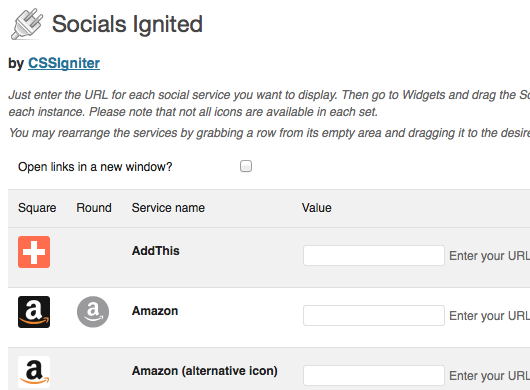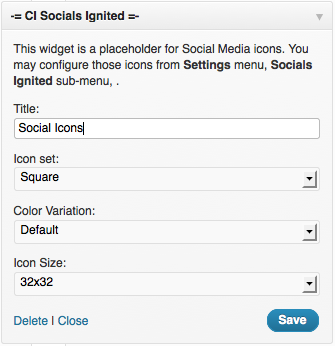Leírás
Brought to you by the CSSIgniter folks, the Socials Ignited
plugin allows you to display and link icons on your website of more than 50 social networks, just by dragging a widget.
The plugin supports all FontAwesome 5.x free icons providing you with hundreds of options to display your social profiles, contact methods and more.
A preconfigured list of the most popular social networks can be found under Customize -> Socials Ignited for you to fill in. Alternatively you can create custom sets of icons right on the widget.
Telepítés
- Go to Plugins -> Add New
- Search for „Socials Ignited”
- Click „Install”
- Click „Activate”
- Navigate to Settings -> Socials Ignited to set up the defaults.
- Go to Customize -> Widgets to add the widget to any sidebar.
For more info visit the plugin’s documentation page.
Közreműködők és fejlesztők
“Socials Ignited” egy nyílt forráskódú szoftver. A bővítményhez a következő személyek járultak hozzá:
Közreműködők“Socials Ignited” 3 nyelvre lett lefordítva. Köszönet a fordítóknak az áldozatos munkájukért!
“Socials Ignited” fordítása a saját nyelvünkre.
Érdekeltek vagyunk a fejlesztésben?
Browse the code, check out the SVN repository, or subscribe to the development log by RSS.
Változási napló
2.0.0
- Updated FontAwesome to version v5.15.3
- Removed Socials Ignited (deprecated) widget that was deprecated in v1.5
- Updated repeating fields and color pickers to work in the Customizer.
- Added Customizer options for popular social networks. The widget can now pull these networks set, without having to re-set their URLs.
- Removed assets and files no longer used.
- Improved escaping and sanitization.
- Removed migration code (introduced in v1.8 circa 2015) that upgraded the widget’s repeating fields structure from plain array to discreet, associative entries.
- The plugin’s upgrade notice is no longer shown on the plugins listing page.
1.11
- Prepare existing installations for future FontAwesome version upgrade.
1.10
- Updated font-awesome to v4.7.0
- Fixed an issue where JS would halt while in Accessibility mode.
1.9.5
- Updated font-awesome to v4.6.3
1.9.5
- Updated font-awesome to v4.6.1
1.9.4
- Updated font-awesome to v4.5.0
- Gettext domain is now changed from ‘cisiw’ to ‘socials-ignited’ for compatibility with language packs.
- Removed language files en_US PO/MO
- Added POT file socials-ignited.pot
1.9.3
- Fixed widgets to use PHP5-style constructors, in preparation for WP v4.3 and PHP 7.
1.9.2
- Updated font-awesome to v4.4.0
1.9.1
- Fixed an issue where some installations with no widgets assigned would throw a warning.
1.9
- Prefixed some classes and JS functions. This fixes unexpected behavior caused in some CSSIgniter themes.
- The old widget (image icons) is now unavailable for new installations. Existing installations that have the widget assigned will remain unaffected (until v2.0 where it will be completely removed).
1.8.4
- Added border color and border width options.
1.8.3
- Fixed an issue where a warning would get thrown in existing widgets due to a potentially undefined index.
1.8.2
- Renamed a few functions as they could cause collisions if specific themes were enabled.
1.8.1
- Fixed an issue where no repeating fields could be created on newly dragged widgets.
1.8
- Updated FontAwesome to v4.3.0
- Changed Socials_Ignited_Widget widget’s repeating fields structure from plain array to discreet, associative entries. While back-compatibility is provided, users are advised to re-save their Socials Ignited widgets.
- Updated language files.
1.7.5
- Added ‘skype’ in the list of kses allowed protocols. Links of type skype:username?call are now possible throughout WordPress.
- Fixed a stylistic issue where if WPML was enabled, an icon appeared where it shouldn’t.
- Reformatted some code to be more readable.
- Updated line numbers in language files.
1.7.4
- Made the bundled version of FontAwesome override any pre-existing ones with the handle ‘font-awesome’. Some themes provide an older version of the font and that was used instead, resulting in non-working icons.
1.7.3
- Updated FontAwesome to v4.2.0
1.7.2
- Now all options have user-supplied default from the options page.
- Optimized output of CSS rules for each widgets. This also fixes some edge cases where invalid rules would get outputted.
- The default option values are now only used when creating new widgets, rather than determining the outcome of the CSS generation.
1.7.1
- Fixed a bug where only the generated CSS of the first Socials Ignited widget would get outputted (when multiple widgets existed).
- Added a „Settings” link into the plugins’ listing page.
- The plugin’s Upgrade Notice, if available, is now shown into the plugins listing page.
1.7
- Renamed -= CI Socials Ignited =- class from CI_Socials_Ignited_Fontawesome to Socials_Ignited_Widget .
- Changed -= CI Socials Ignited =- HTML IDs to socials-ignited .
- Changed -= CI Socials Ignited =- HTML class to widget_socials_ignited .
1.6
- Added more options to the -= CI Socials Ignited =- widget like background color, size, opacity.
1.5
- Added Font Awesome support as -= CI Socials Ignited =- widget.
- Renamed old -= CI Socials Ignited =- widget to Socials Ignited (deprecated) .
- Added various deprecation messages. No functions/files have actually been marked deprecated though.
1.4
- Fixed an issue where the Customizer screen would not work because jquery.chained.js wasn’t loaded.
- Updated jquery.chained.js to v0.9.10.
- Worked around an issue where the chained dropdowns wouldn’t work before Save was pressed.
- Added more round dark icons (addthis, amazon_alt, behance, soundcloud).
- Improved sanitization.
- Labels are now properly associated to fields.
- Title now goes through the widget_title filter.
- Updated language files.
1.3
- Added a Custom CSS option for easy customization, and in order to preserve custom styling betweet updates.
- Updated language files.
1.2.1
- Removed some styles that caused existing instances to show up wrongly.
1.2
- Added 16×16 and 24×24 square icons.
- Added button to reset custom order of icons.
- Internationalized plugin’s settings title.
- Fixed an issue where a label would prompt for a „http://” on the Email field.
- Added Path (path.com) icon.
- Updated language files.
1.1.2
- Removed align attribute from img elements.
- Added alt attribute to img elements.
1.1.1
- Fixed an issue where the URL would appear on the „Enter your URL” prompt.
- Updated language files as they seemed to be empty.
1.1
- Fixed an issue where the icons looked huge in mobile devices.
- Support for user-defined services, icons and icon sets.
1.0
- Initial release.