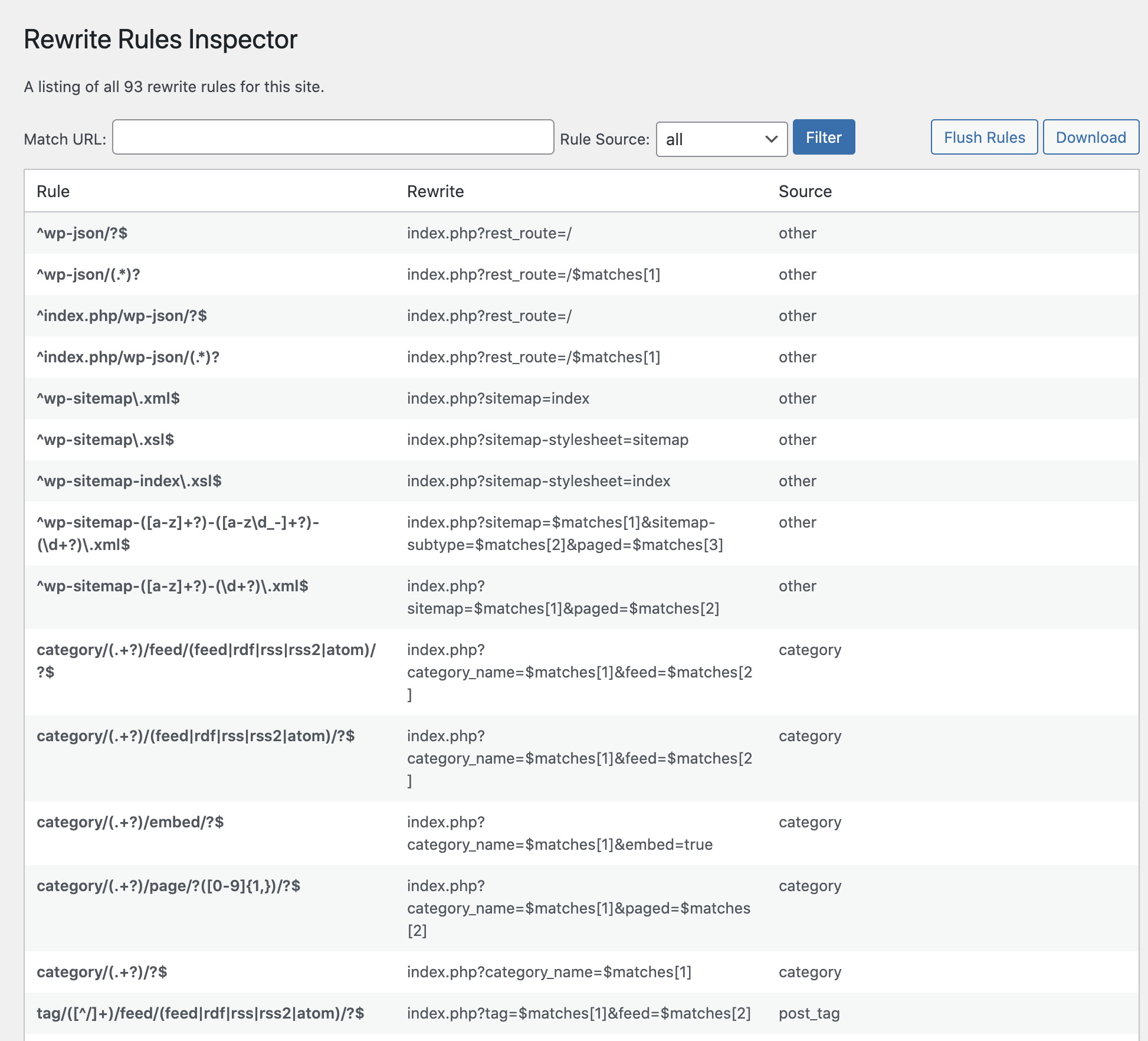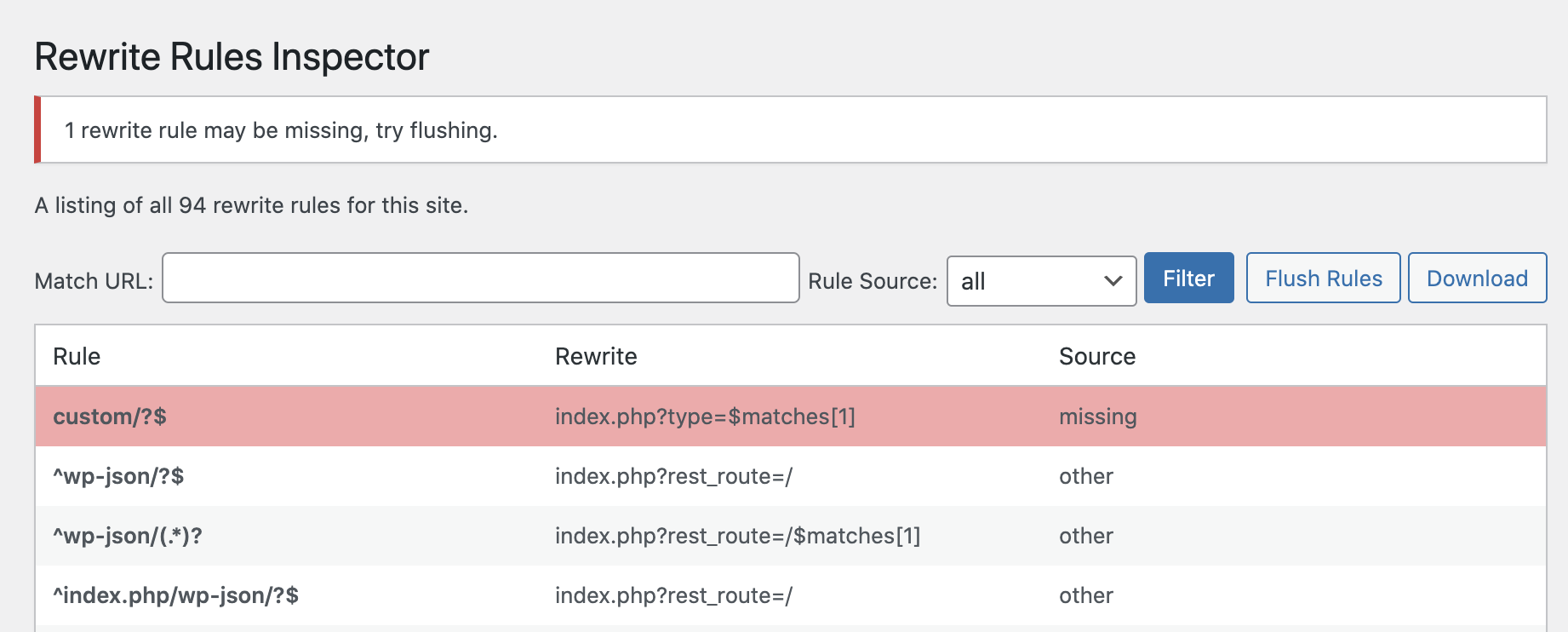Leírás
A simple WordPress admin tool for inspecting rewrite rules. View a listing of all your rewrite rules, see which rewrite rules match a given URL (and the priorites they match in), or filter by different sources of rewrite rules. Perform a soft flush of your rewrite rules to regenerate them.
Originally developed for clients hosted at WordPress VIP, we thought it would be useful for development environments, etc. too. Feel free to fork the plugin in GitHub — pull requests are always welcome. Hit us with feedback, questions, bug reports, and feature requests in the GitHub issues.
Képernyőmentések
Telepítés
Install the plugin from within WordPress
- Visit the Plugins page from your WordPress dashboard and click „Add New” at the top of the page.
- Search for „rewrite-rules-inspector” using the search bar on the right side.
- Click „Install Now” to install the plugin.
- After it’s installed, click „Activate” to activate the plugin on your site.
Install the plugin manually
- Download the plugin from WordPress.org or get the latest release from our Github Releases page.
- Unzip the downloaded archive.
- Upload the entire
rewrite-rules-inspectorfolder to your/wp-content/pluginsdirectory. - Visit the Plugins page from your WordPress dashboard and look for the newly installed plugin.
- Click „Activate” to activate the plugin on your site.
Vélemények
Közreműködők és fejlesztők
“Rewrite Rules Inspector” egy nyílt forráskódú szoftver. A bővítményhez a következő személyek járultak hozzá:
Közreműködők“Rewrite Rules Inspector” 2 nyelvre lett lefordítva. Köszönet a fordítóknak az áldozatos munkájukért!
“Rewrite Rules Inspector” fordítása a saját nyelvünkre.
Érdekeltek vagyunk a fejlesztésben?
Browse the code, check out the SVN repository, or subscribe to the development log by RSS.
Változási napló
See the change log.