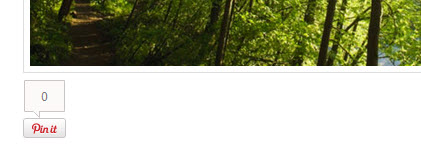Leírás
This Pinterest plugin will enable your sites visitors to pin individual images on Pinterest, the pin button will appear just underneath every image in the main content.
It gives you the option to chose from the 3 versions of pinterest buttons to apply to your post images.
It also has the option to add a Pinterest follow button to the bottom of your posts.
More features and a major bug fixing release coming in version 1.0
Képernyőmentések
Telepítés
- If you have download the plugin you will need to the plugin folder to the
/wp-content/plugins/directory on your server
or - Install the plugin using the plugins section of your wp-admin by searching for „Pinterest Image Pin” and installing as you would normally
- Activate the plugin through the ‘Plugins’ menu in WordPress
GYIK
If you have any Q’s you can get in touch with me on my Twitter account @shanejones
Vélemények
Nincsenek értékelések erről a bővítményről.
Közreműködők és fejlesztők
“Pinterest Image Pin” egy nyílt forráskódú szoftver. A bővítményhez a következő személyek járultak hozzá:
Közreműködők“Pinterest Image Pin” fordítása a saját nyelvünkre.
Érdekeltek vagyunk a fejlesztésben?
Browse the code, check out the SVN repository, or subscribe to the development log by RSS.
Változási napló
0.6
- Addition of image alignment
- CSS Class updates
0.5
- Fixing screenshots
0.4
- Updating admin screen formatting
0.3
- Fixing of conflicting code
- Addition of screenshots
0.2
- Image Fixes
0.1
- Creation of the plugin… Yay!