Leírás
Create email newsletters with the Gutenberg editor and send them via ActiveCampaign, Campaign Monitor, Constant Contact, or Mailchimp, all without leaving WP Admin! Newspack Newsletters lets you build eye-catching newsletters using the WordPress editing tools you’re already familiar with, and lets you save drafts, create reusable layouts, send to your existing mailing list, and also publish them to your website.
Use and create newsletter layouts
Newspack Newsletters comes with four default layouts to help you start building newsletters quickly. You can use an existing layout, or start fresh with a blank page. You can also create and save your own layouts, or alter the ones that come bundled with the plugin and save the settings, and use them for future campaigns.
Use Gutenberg blocks and settings
Newspack Newsletters supports most core Gutenberg blocks and configurations, letting you use blocks like Group, Button, Columns, and more, to create dynamic layouts. The plugin will warn you when a block will not display as expected in an email.
Customize your newsletter’s appearance
You can customize your newsletters further by changing the header and body fonts, or picking a background color.
Newspack Blocks
Newspack Newsletters comes bundled with the Newspack Post Inserter block. This block lets you insert excerpts from live posts on your site, and, once inserted, will turn those posts into static content using the Header and Paragraph blocks, linking back to your site.
Need to target a post title to your newsletter audience? Not a problem! You can edit these blocks, and add others, to make sure they’ speak to your readers.
Add ads!
Monetize your newsletters by including advertising. The Newspack Newsletters plugin lets you create ads, which are stored as a custom post type. Ads are automatically inserted into your newsletters, and can also be toggled off on a newsletter-by-newsletter basis.
Send with ease
Newspack Newsletters connects to your ActiveCampaign, Campaign Monitor, Constant Contact, or Mailchimp accounts to send emails using the mailing lists you’ve collected there, all without leaving the WordPress Admin.
Before sending your campaign, you can send test emails to one or more email addresses at a time from the newsletter editor, to make sure everything is pixel perfect before sharing with the world.
About Newspack
The Newspack Newletters plugin is part of Newspack, a suite of tools to help small to mid-sized news organizations publish and generate revenue with WordPress. Newspack is a collaborative project by WordPress.com and the Google News Initiative. You can learn more about Newspack by visiting our website.
Credits
The beach photograph in the screenshot is by Life of Pix, licensed CC0.
Képernyőmentések
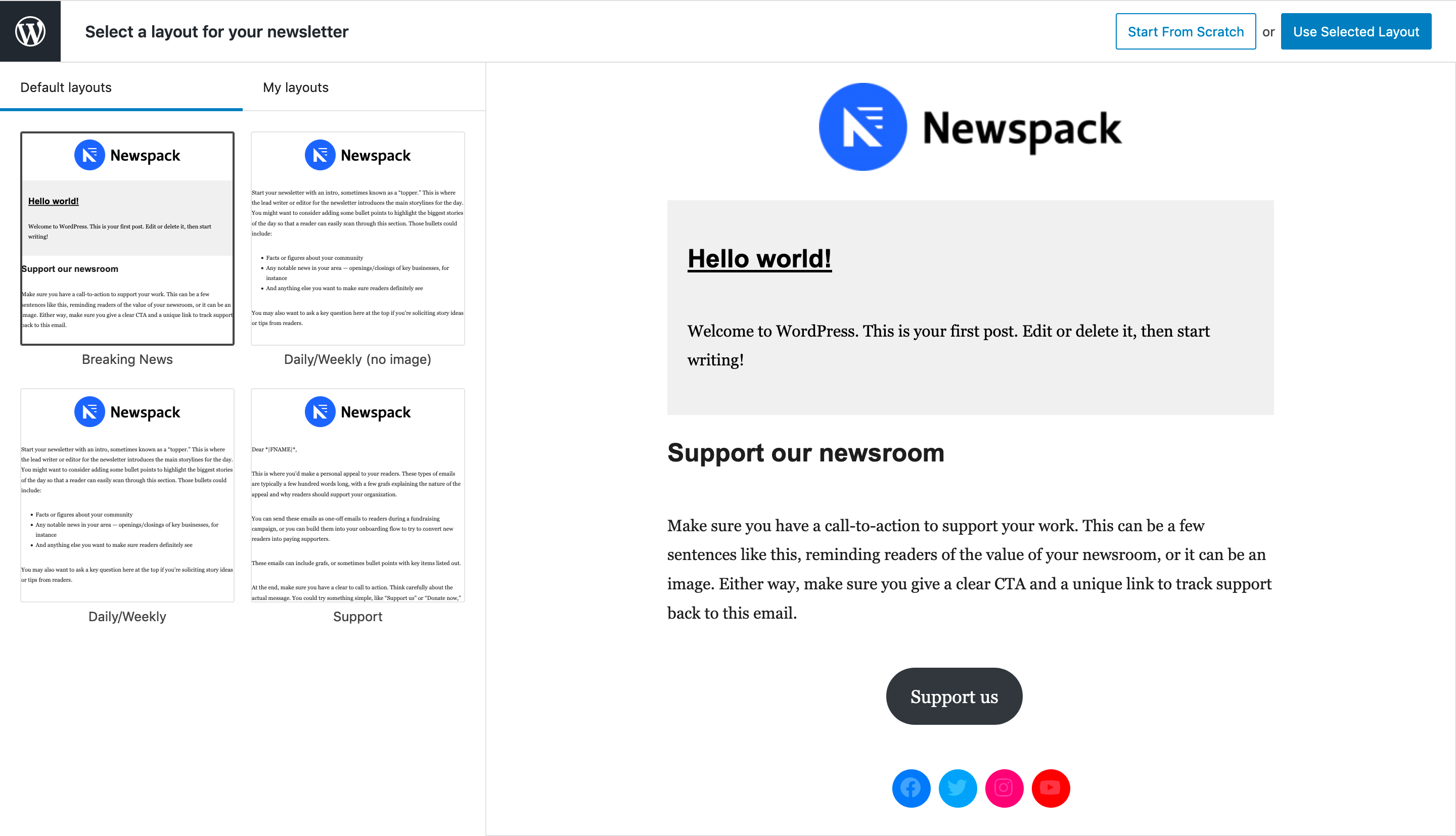
Pick from one of the bundled templates to start your new newsletter, or start with a blank page. You can also create and save your own templates to create a consistent newsletter series. 
In the editor, you can add and remove blocks, save settings, and send yourself a test email before sending out your newsletter.
Blokkok
This plugin provides 1 block.
- Newspack Newsletters
Telepítés
- Upload the Newspack Newsletters plugin to your website, and activate it.
- Visit the Newsletters > Settings page, or go to Newsletters > Add New to be prompted to select your service provider (ActiveCampaign, Campaign Monitor, Constant Contact, or Mailchimp).
- Start creating newsletters!
GYIK
-
ActiveCampaign, Campaign Monitor, Constant Contact, and Mailchimp are currently supported.
Vélemények
Nincsenek értékelések erről a bővítményről.
Közreműködők és fejlesztők
“Newspack Newsletters” egy nyílt forráskódú szoftver. A bővítményhez a következő személyek járultak hozzá:
Közreműködők“Newspack Newsletters” 4 nyelvre lett lefordítva. Köszönet a fordítóknak az áldozatos munkájukért!
“Newspack Newsletters” fordítása a saját nyelvünkre.
Érdekeltek vagyunk a fejlesztésben?
Browse the code, check out the SVN repository, or subscribe to the development log by RSS.