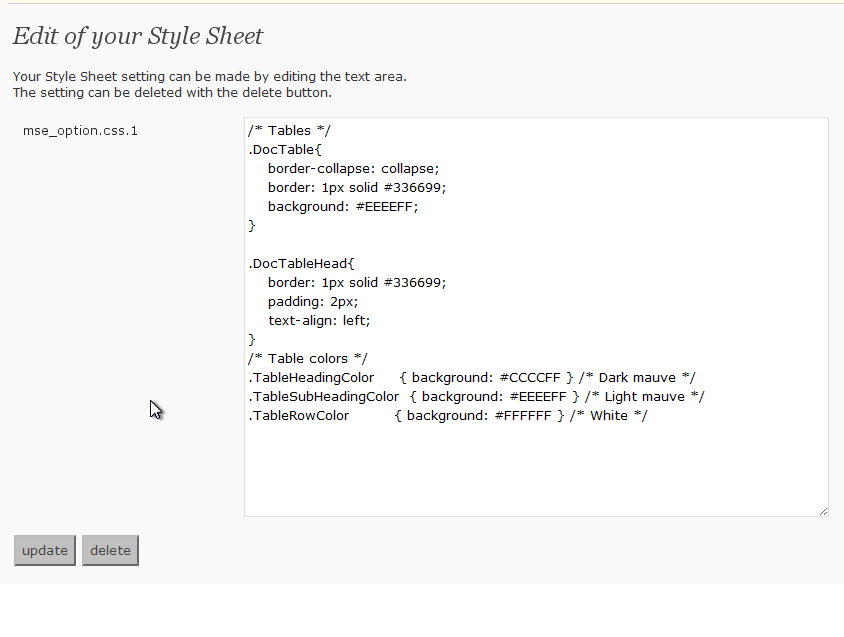Leírás
This adds the Style Sheet definition that I set while it is – to use Style Sheet besides the theme being used now when contributing.
Telepítés
- Upload
my-css-editor.phpto the/wp-content/plugins/directory - Activate the plugin through the ‘Plugins’ menu in WordPress
- If the Style Sheet definition that you want to use is set and the update button is pressed, it is possible to use it
GYIK
- Where is the Style Sheet definition preserved?
-
It is preserved in the data base by the name described in the left of the text area on the definition screen.
It is a name of „mse_option.css.1” now. - Is it good if it does very to delete the definition?
-
„delete” Please press the button. It is deleted from the data base.
Vélemények
Nincsenek értékelések erről a bővítményről.
Közreműködők és fejlesztők
“My CSS Editor” egy nyílt forráskódú szoftver. A bővítményhez a következő személyek járultak hozzá:
Közreműködők“My CSS Editor” fordítása a saját nyelvünkre.
Érdekeltek vagyunk a fejlesztésben?
Browse the code, check out the SVN repository, or subscribe to the development log by RSS.
Változási napló
0.2
- Opening to the public