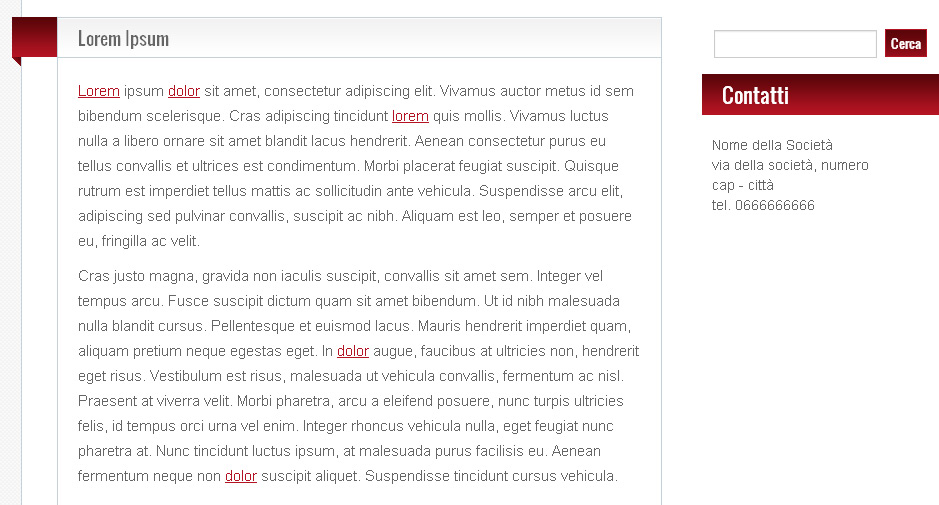Leírás
This plugin allows you to improve your internal link building on your site. By creating a list of keywords and URL,
this plugin automates the process of creating internal links. No need to bother about you personally, will do it all
automatically.
And when you insert a keyword and a URL, the plugin automatically publish the link in all your articles in the archive,
without you having to manually make the connections.
Telepítés
- Upload
InternalLinkBuilderfolder to the/wp-content/plugins/directory - Activate the plugin through the ‘Plugins’ menu in WordPress
- Click on the link ‘Int. Link Builder’ on the left menù of the admin interface
- Type a key and the associated url, then click ‘Save Keys!’ button
- Repeat the point 4 until you’re satisfied
GYIK
- How can I delete a Key with associated url?
-
Simply empty the Key field anche click ‘Save Keys!’ button
Vélemények
Nincsenek értékelések erről a bővítményről.
Közreműködők és fejlesztők
“Internal Link Builder” egy nyílt forráskódú szoftver. A bővítményhez a következő személyek járultak hozzá:
Közreműködők“Internal Link Builder” fordítása a saját nyelvünkre.
Érdekeltek vagyunk a fejlesztésben?
Browse the code, check out the SVN repository, or subscribe to the development log by RSS.
Változási napló
1.0
- First release!