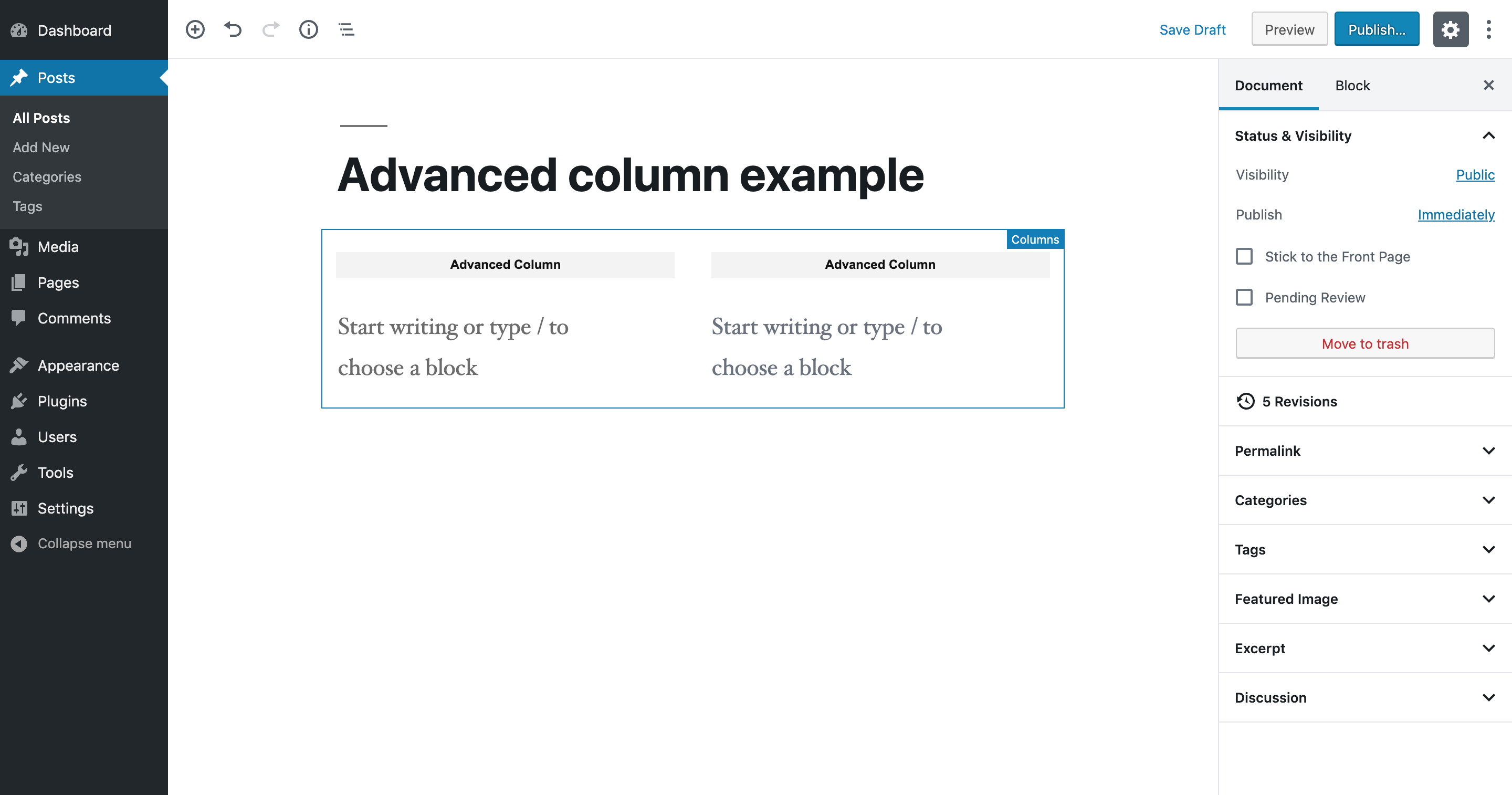Leírás
With FF Block Advanced Columns you get more control about the width per breakpoint of each column. The default columns block you can use in the editor is extended as such:
- Columns are labelled as an advanced column (in the editor interface only). This label enables you to select the corresponding column.
- When you have selected a column, you can set the widths per breakpoint in the sidebar of the editor.
- On save, this plugin adds CSS classes to the columns block and its columns. See more about this below.
Column widths
Please note that it currently is not yet possible to select all options for each breakpoint.
When you save your page or post, CSS classes are added to each column that enables you to specify the width per breakpoint. The classnames are as follows:
1/12
u-1/12@md, and/or u-1/12@lg
2/12
u-2/12@md, and/or u-2/12@lg
3/12
u-3/12@md, and/or u-3/12@lg
4/12
u-4/12@sm, u-4/12@md, and/or u-4/12@lg
5/12
u-5/12@md, and/or u-5/12@lg
6/12
u-6/12@xs, u-6/12@sm, u-6/12@md, and/or u-6/12@lg
7/12
u-7/12@md, and/or u-7/12@lg
8/12
u-8/12@md, and/or u-8/12@lg
9/12
u-9/12@md, and/or u-9/12@lg
10/12
u-10/12@md, and/or u-10/12@lg
11/12
u-11/12@md, and/or u-11/12@lg
12/12
u-12/12@xs, u-12/12@sm, u-12/12@md, and/or u-12/12@lg
inherit
Instead of adding a CSS class for the corresponding breakpoint, the same value used for the previous breakpoint is inherited. For example: selecting ‘6/12’, ‘inherit’, ‘3/12’, and ‘inherit’ for the breakpoints extra-small, small, medium and large, respectively, will result in the classes u-6/12@xs u-3/12@md being added to a column.
Képernyőmentések
Blokkok
This plugin provides 1 block.
- frisfruitig/block-advanced-columns
Telepítés
- Upload the plugin files to the
/wp-content/plugins/ff-block-advanced-columnsdirectory of your site or blog, or install the plugin through the WordPress plugins screen directly. - Activate the plugin through the ‘Plugins’ screen in WordPress
GYIK
- Does this plugin work with the old editor?
-
No. It is developed specifically for the new editor. Currently, there are no plans to support the old editor in any way.
Vélemények
Nincsenek értékelések erről a bővítményről.
Közreműködők és fejlesztők
“FF Block Advanced Columns” egy nyílt forráskódú szoftver. A bővítményhez a következő személyek járultak hozzá:
Közreműködők“FF Block Advanced Columns” fordítása a saját nyelvünkre.
Érdekeltek vagyunk a fejlesztésben?
Browse the code, check out the SVN repository, or subscribe to the development log by RSS.
Változási napló
1.0.1
- Made column controls easily available in WordPress 5.2
1.0.0
- This is our first release.