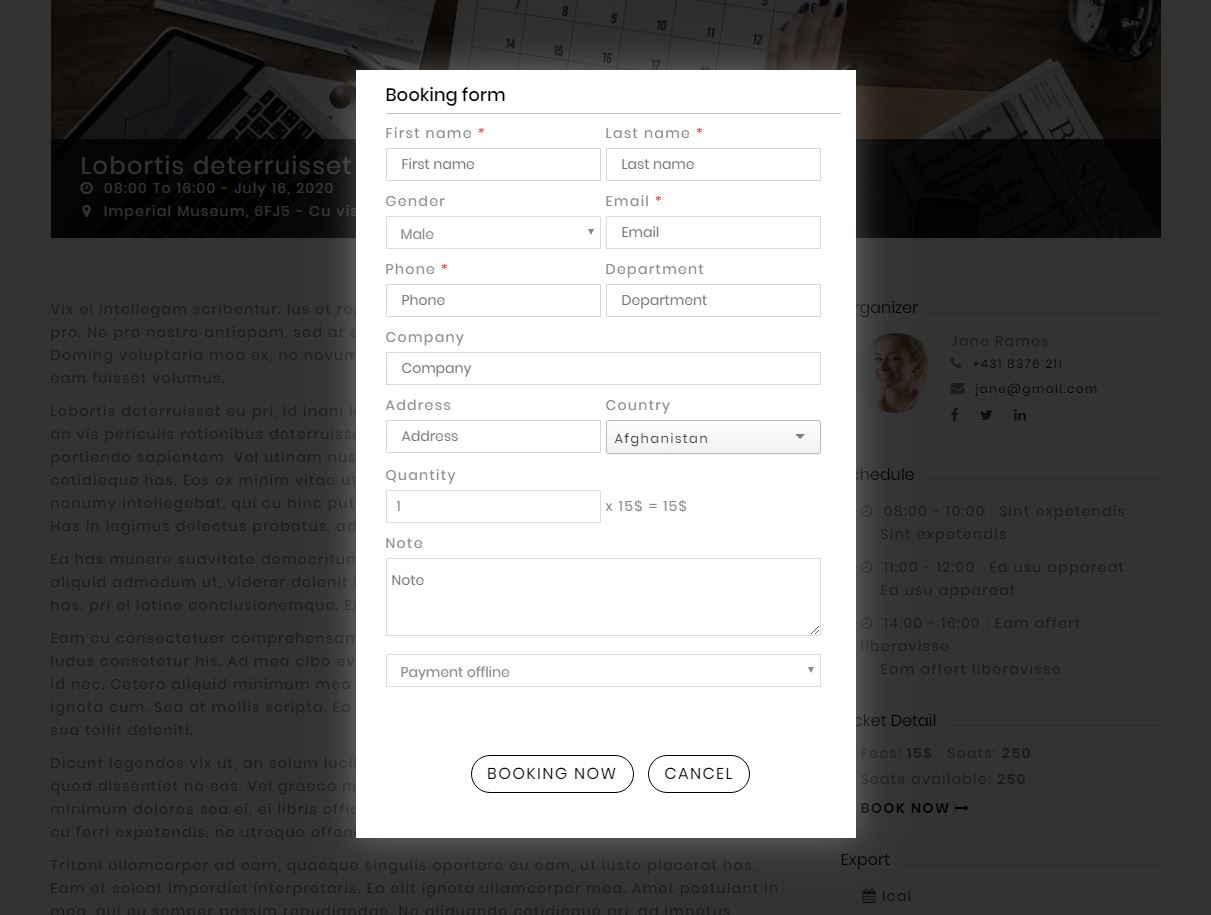Leírás
FAT Event Lite
WordPress Event and Calendar plugin.
FAT Event Lite is WordPress Event and Calendar plugin what developed for create and manage events for any website. It is a fully responsive, fully customize by setting panel, integrated with google map, mapbox, booking and payment with payment gateway
CHECK DEMO
FAT Event Pro demo | FAT Event Lite demo
FAT Event Lite features
-
Recurring for event registration: You can set recurring event by day, week, month, years or custom days
-
Event categories
-
Assign event locations and view events by location
-
Two single event layout: You can use single event page or single popup event
-
Email notification for admin and main organizer: send email notification to admin or main organizer when have new booking
-
Email template: you can defined email notification template via setting panel
-
Coupon code
-
Responsive Ready: It has a high functionality on wide range of screen sizes in any devices. It can adapt any screen sizes for achieving best viewing case.
-
Bookings Management : including approval/rejection and more
-
Shortcode generator: Create your layout using the built in easy to use shortcode generator. Show events as per category, location, organizer.
-
Fully customizable: FAT Event Lite comes with a powerfull admin panel which allows you to deeply customize each of your event.
-
Translation ready: compatible with WPML plugin to easly translate your content. .po/.mo files are also included to translate any string
FAT Event Pro features
-
Timetable design
Support week view, month view and list day, support view event detail by popup or single page, customize event color by color picker
Check demo -
Upcoming countdown design: Check demo
-
Calendar widget design: Check demo
-
Carousel design: Check demo
-
Table design: Check demo
-
Map design: Check demo
-
WooCommerce integrated
FAT Event Pro provider WooCommerce integrated what allow admin can config booking via WooCommerce’s cart and checkout page.
Check demo -
Ticket classification
In some case or some event, the fixed fees isn’t enough, because admin need classification for ticket (ex: Economy, Premium or VIP ticket) or set fees base on quantity (ex: with 1 ticket then fees is 10$, with 2 ticket then fees is 18$, with 3 ticket then fees is 25$,…) -
Email reminder
You can set up sending reminders when the event is about to take place … -
Ajax Load More And Pagination Support
-
Booking form builder
At default, FAT Event provider default form booking. But in some case, if you want collect more customer’s information, you can use booking form builder to customize booking form -
Premium Support For Pro Users
Buy FAT Event Pro | Check FAT Event Pro Documentation
More plugins
Képernyőmentések
Telepítés
Installing the plugin
3 WAYS TO INSTALL FAT Event
1. Automatically install our plugin via WordPress admin panel: In your WordPress admin panel, go to Plugins > New Plugin, search for FAT Event and click „Install now„.
After this you will see a activate button > Just activate it to use FAT Event Lite inside your website.
-
Install via Zip file: Download the plugin fom WordPress plugin directory. After this inside your WP-admin panel, click on Plugins > Add New > Upload Button.
Now choose the plugin zip file that you just downloaded from wordpress plugins directory & activate it. -
Install plugin via FTP: Download plugin zip file from wordpress plugins directory. After this open your FTP manager and Go to > wp-content/plugins folder.
Here you need to upload extracted version of FAT Event Lite (please remember don’t upload zip file directly at here).
After this you can activate plugin from wp-admin panel plugins page.
Vélemények
Nincsenek értékelések erről a bővítményről.
Közreműködők és fejlesztők
“FAT Event Lite” egy nyílt forráskódú szoftver. A bővítményhez a következő személyek járultak hozzá:
Közreműködők“FAT Event Lite” fordítása a saját nyelvünkre.
Érdekeltek vagyunk a fejlesztésben?
Browse the code, check out the SVN repository, or subscribe to the development log by RSS.
Változási napló
1.1.0 – May 16, 2020
Update datetime picker
1.0.0 – May 16, 2020
Initial version