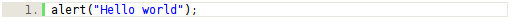Leírás
This plugin is an implementation of the Syntax Highlighter 2.1.364 by Alex Gorbatchev with a front end to allow configuring all the global settings that are available, such having the plugin automatically include languages to highlight, thereby improving page loading performance.
Syntax Supported
ActionScript3, Bash/shell, C#, C++, CSS, Delphi, Diff,
Groovy, JavaScript, Java, JavaFX, Perl, PHP, Plain Text,
PowerShell, Python, Ruby, Scala, SQL, Visual Basic, XML
Themes
Default, Django, Emacs, FadeToGrey, Midnight, RDark
Telepítés
- Extract plugin into /wp-content/plugins directory.
- Activate the plugin.
- Specify your code snippets in your blog post using the Usage Directions.
This example will highligh the source as Javascript:
<pre class="brush:js">
alert("Hello world");
</pre>
GYIK
How do I get the best performance out of this plugin?
* Disable any syntax types that your blog doesn’t use, especially if you are only using a few of the syntax brushes.
* If your blog has a footer, you should enable the option to put the brushes in the footer.
* Also, if your blog has a footer, then Enable the automatic feature which will only include the language brushes that are referenced on each page of your blog.
Vélemények
Nincsenek értékelések erről a bővítményről.
Közreműködők és fejlesztők
“Easy Google Syntax Highlighter” egy nyílt forráskódú szoftver. A bővítményhez a következő személyek járultak hozzá:
Közreműködők“Easy Google Syntax Highlighter” fordítása a saját nyelvünkre.
Érdekeltek vagyunk a fejlesztésben?
Browse the code, check out the SVN repository, or subscribe to the development log by RSS.
Változási napló
1.2.1
- Added a message warning against using Auto Brushes without Brushes in Footer
- The reset button on Settings wasn’t resetting the Default Brush option
- Changed the internal name for Auto Brushes to something less generic. Please check Auto Brush settings after installing this update.
1.2.0
- Updated to version 2.1.364 of Alex Gorbachev’s highlighter script
- New feature to use a default brush for tags that don’t specify a brush (thanks to gjulian for the suggestion)
- Fixed a bug that stopped a custom tag being used when Auto Brushes was enabled
- Removed redundant code
1.1.1
- Fixed incorrect path for script copy swf file
1.1.0
- Option to automatically include language brushes that are referenced on the blog page being viewed
- Minor tweaks to allow this plugin to work with wp-minify
1.0.0
- First version