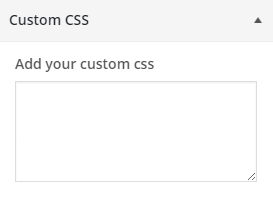Leírás
Easily overwrite your theme’s CSS from customizer and preview it before saving. Customizer Custom CSS does not require any configurationn and easy to use. Now there is no need of creating child theme just to change the CSS.
Telepítés
From your WordPress dashboard
- Visit ‘Plugins > Add New’
- Search for ‘customizer-custom-css’
- Activate Customizer Custom CSS plugin from your Plugins page.
- Go to the Customizer (Appearance -> Customize) to add custom CSS to your site.
From WordPress.org
- Download customizer-custom-css.
- Upload the ‘customizer-custom-css’ directory to your ‘/wp-content/plugins/’ directory, using your favorite method (ftp, sftp, scp, etc…)
- Activate customizer-custom-css from your Plugins page.
- Go to the Customizer (Appearance -> Customize) to add custom CSS to your site.
GYIK
No FAQ yet.
Közreműködők és fejlesztők
“Customizer Custom CSS” egy nyílt forráskódú szoftver. A bővítményhez a következő személyek járultak hozzá:
Közreműködők“Customizer Custom CSS” 1 nyelvre lett lefordítva. Köszönet a fordítóknak az áldozatos munkájukért!
“Customizer Custom CSS” fordítása a saját nyelvünkre.
Érdekeltek vagyunk a fejlesztésben?
Browse the code, check out the SVN repository, or subscribe to the development log by RSS.
Változási napló
1.2.2 – 7/25/2023
- Tested with latest version of WordPress
1.2.1 – 4/22/2022
- Description text update for fields
1.2 – 3/15/2022
- Fields added to add CSS for Mobile, Tablet and Desktop
1.1 – 11/26/2015
- Sanitization Update
1.0 – 7/8/2015
- Initial Release