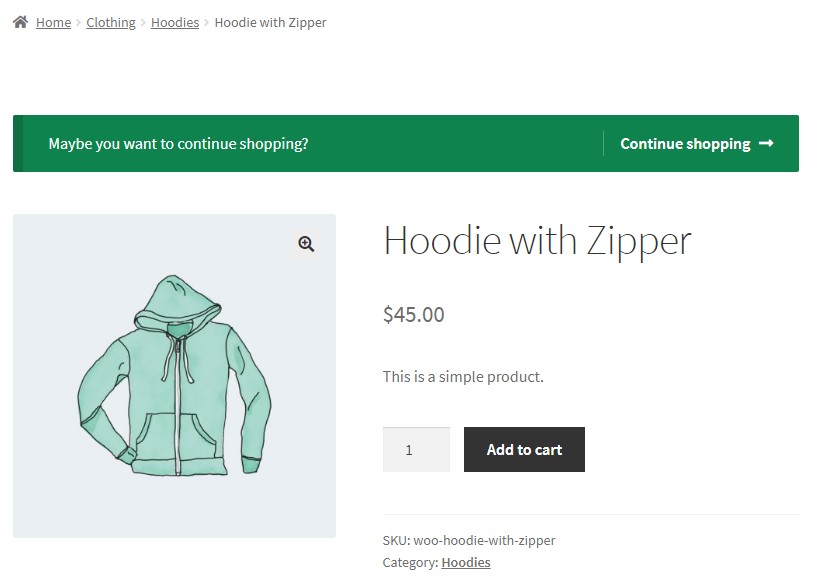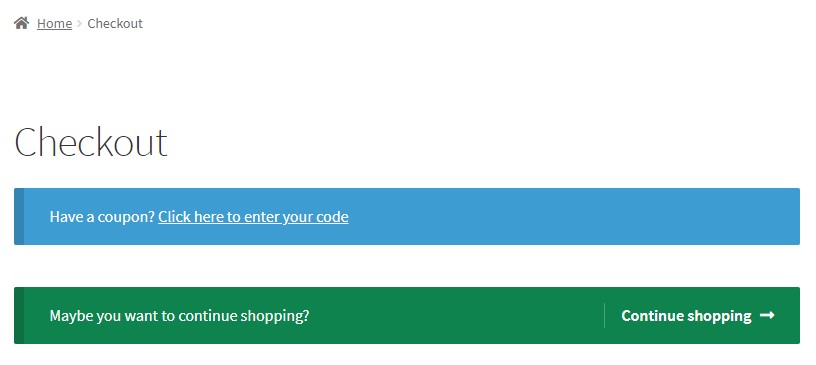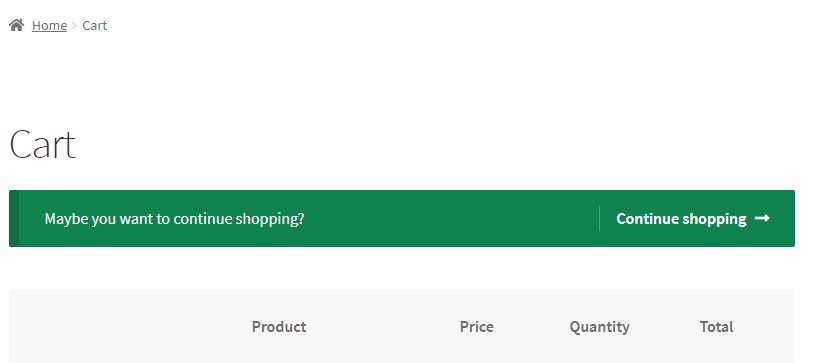Leírás
You can add a message with a link to continue shopping on the following pages:
- Single product page
- Cart (compatible with automatic redirection after adding product to cart)
- Checkout page
You can change the default link and select one of the following options:
- Home
- Shop
- Custom Link
- Default (back to product) – available for cart with automatic redirection after adding product
- Previous Page (referer) (NEW)
- Recent Category (NEW)
Try other useful plugins for WooCommerce
Telepítés
- Upload zip archive to the
/wp-content/plugins/directory - Activate the plugin through the ‘Plugins’ menu in WordPress
GYIK
-
How to find settings page?
-
WooCommerce -> Settings -> Continue Shopping Anywhere
-
How to find other page settings instead of cart page?
-
You can find them on top.
Vélemények
Közreműködők és fejlesztők
“Continue Shopping Anywhere for WooCommerce” egy nyílt forráskódú szoftver. A bővítményhez a következő személyek járultak hozzá:
Közreműködők“Continue Shopping Anywhere for WooCommerce” fordítása a saját nyelvünkre.
Érdekeltek vagyunk a fejlesztésben?
Browse the code, check out the SVN repository, or subscribe to the development log by RSS.
Változási napló
1.3.0 – 2022/09/04
- New: Added „Recent Category” option
- New: Added „Previous Page” option
- Tweak: Tested with WP 6.0 and Woo 6.8
1.2.0 – 2021/07/17
- New: Added „Out of Stock only” option for single page
- New: Added „After Product Summary” and „After Product” options for single page
- Tweak: Tested with WP 5.8 and Woo 5.5
1.1.0 – 2019/12/11
- Tweak: Added ability to change position on Single product page.
1.0.0 – 2019/09/19
- Release