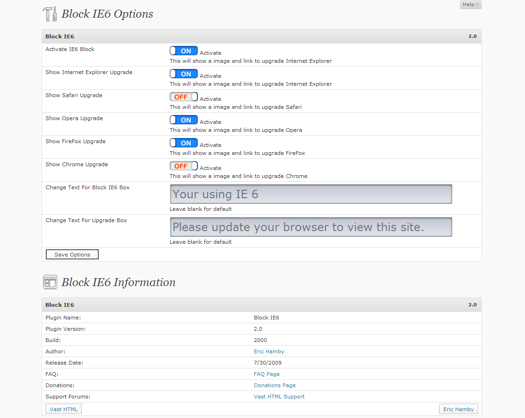Leírás
This plugin keeps people from viewing your site if they are using Internet Explorer 6. Gives options to download a variety of newer browsers.
For more information on the plugin visit: http://vasthtml.com/js/wordpress-block-ie6-plugin/
Telepítés
This section describes how to install the plugin and get it working.
- Upload
block-ie6folder to the/wp-content/plugins/directory - Activate the plugin through the ‘Plugins’ menu in WordPress
Please visit http://vasthtml.com/js/wordpress-block-ie6-plugin/ for usage instructions.
GYIK
- May I recommend some new features?
-
Yes please do. http://vasthtml.com/support/?vasthtmlaction=viewforum&f=20.0
- Where can I get support?
-
At the support forums on Vast HTML: http://vasthtml.com/support/
- I need some help modifying this. Can you help?
-
Yes I can. http://vasthtml.com/support/ and let me know what you need.
Vélemények
Nincsenek értékelések erről a bővítményről.
Közreműködők és fejlesztők
“Block IE6” egy nyílt forráskódú szoftver. A bővítményhez a következő személyek járultak hozzá:
Közreműködők“Block IE6” fordítása a saját nyelvünkre.
Érdekeltek vagyunk a fejlesztésben?
Browse the code, check out the SVN repository, or subscribe to the development log by RSS.
Változási napló
2.1
- WordPress MU compatible
- Fixed the title text
- Fixed images not working on a Unix server
2.0
- Total redesign for front and back ends
1.1
- Added the ability to change the text on the warning boxes
1.0
- First release